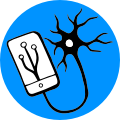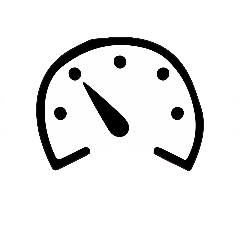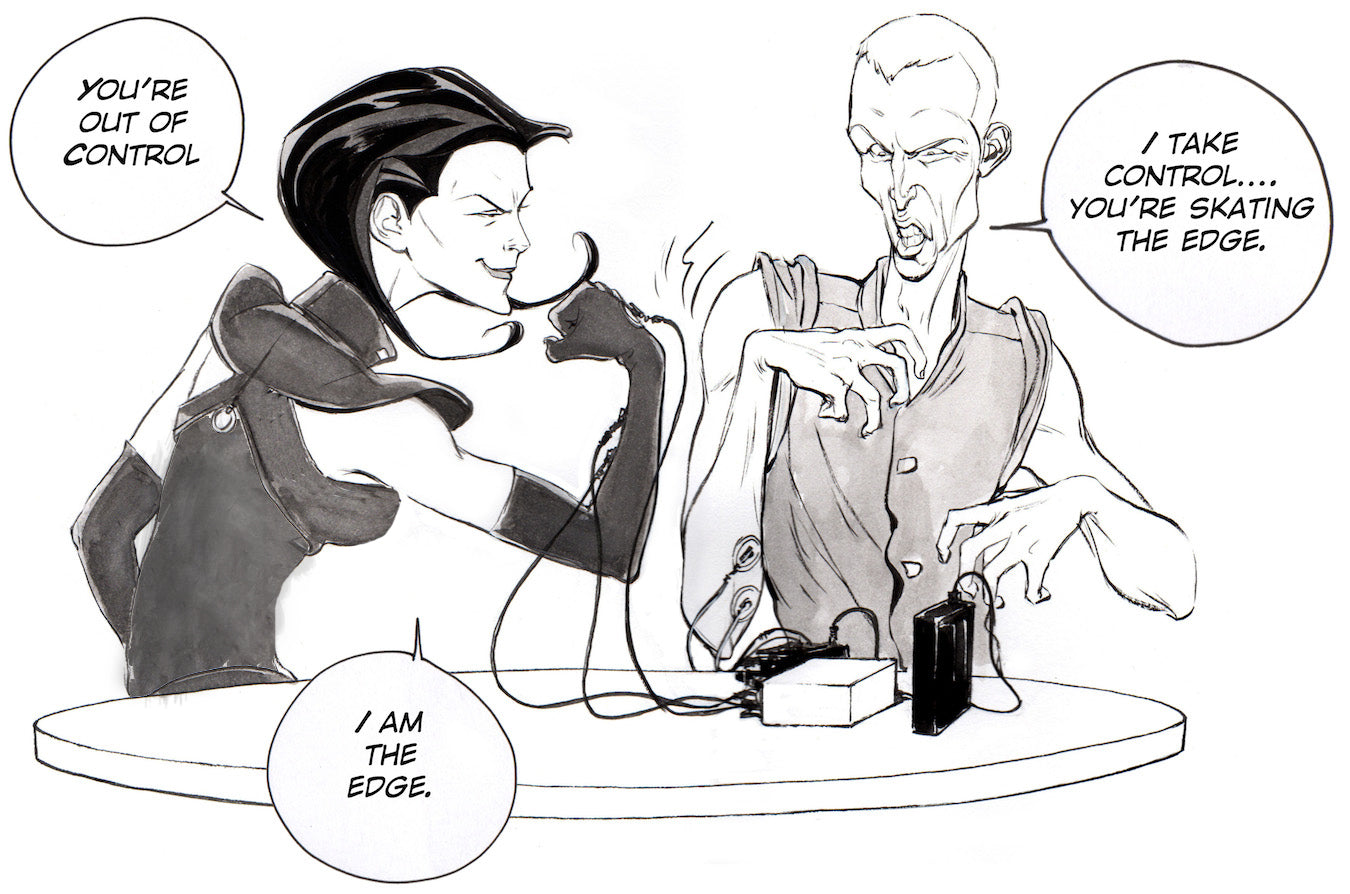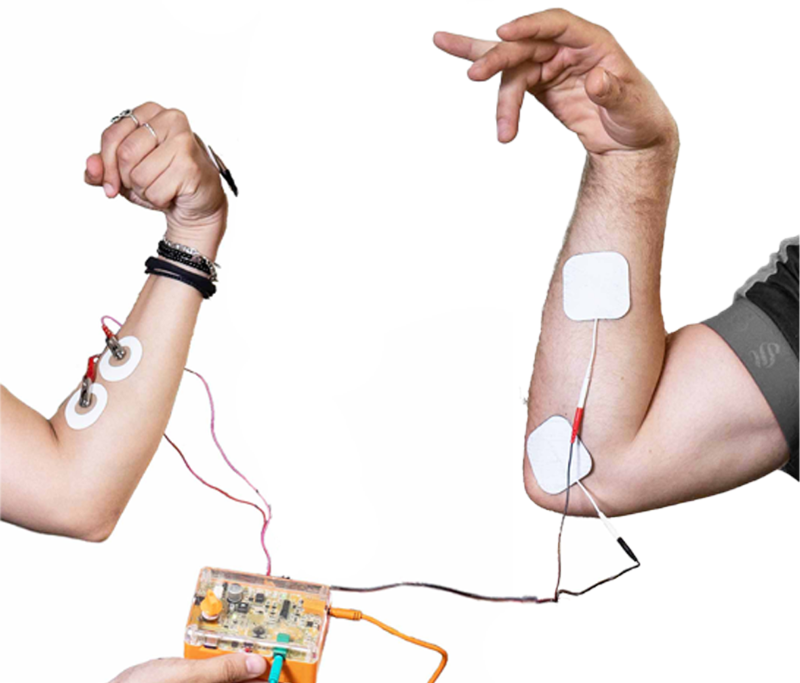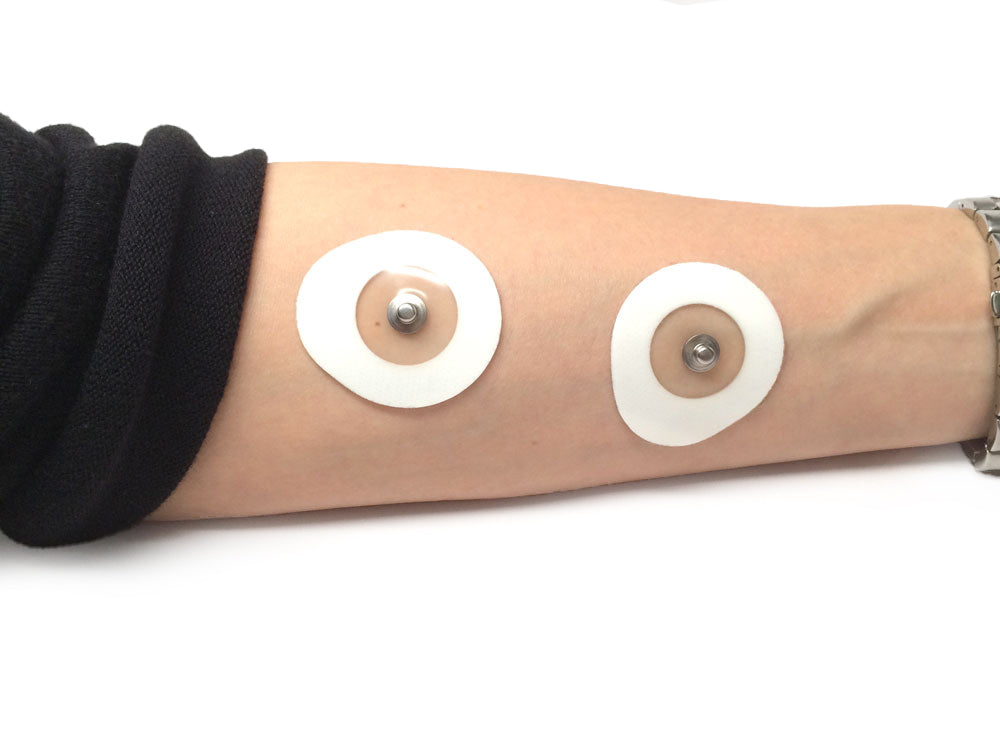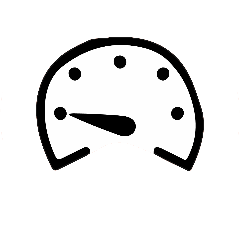Neuroprosthetics: Exploring Human-to-Human Control

Ever wondered how it feels to control—or be controlled by—someone else? In this lab you’ll dive into the world of neural communication and motor control with our Human-Human Interface experiment.
About experiment
What Will You Learn?
- How the brain sends electrical signals to muscles to control movement.
- How to measure and influence neural communication using functional electrical stimulation.
- The basics of neuroprosthetics and their applications in medicine and technology.
Background
Moving lets us explore the world—walking, dancing, or even controlling a robotic limb. Neurons in the motor cortex fire, signals travel down the spinal cord, and muscles contract. By linking two participants you’ll experience how those signals can “borrow” another person’s muscles, revealing the power of functional electrical stimulation and the promise of neuroprosthetics.
Experiment

Human-Human Interface Experiment
Materials:
- Human-Human Interface (HHI) device
- EMG electrode cable (orange)
- FES electrode cable (black)
- Patch electrodes (Controller × 3)
- Square stimulation electrodes (Minion × 2)
Setup: Two volunteers choose roles: Controller (sends the signal) and Minion (receives stimulation).
Results & Analysis
Describe the sensations as Controller and as Minion. Measure reaction threshold (LED level vs. intensity dial) and note latency between flex and Minion movement. Discuss how functional electrical stimulation can bridge damaged neural pathways and how signal strength maps to muscle activation.
What do you need?
-
Related Products