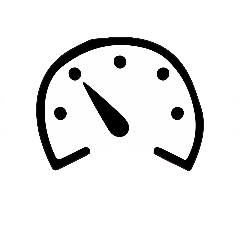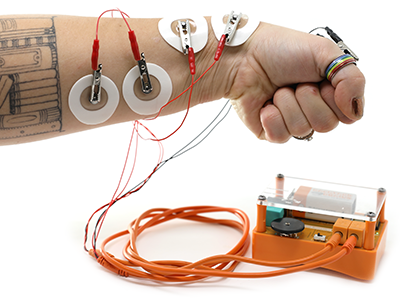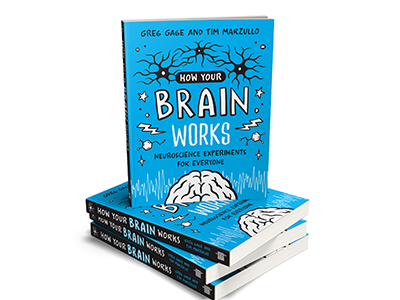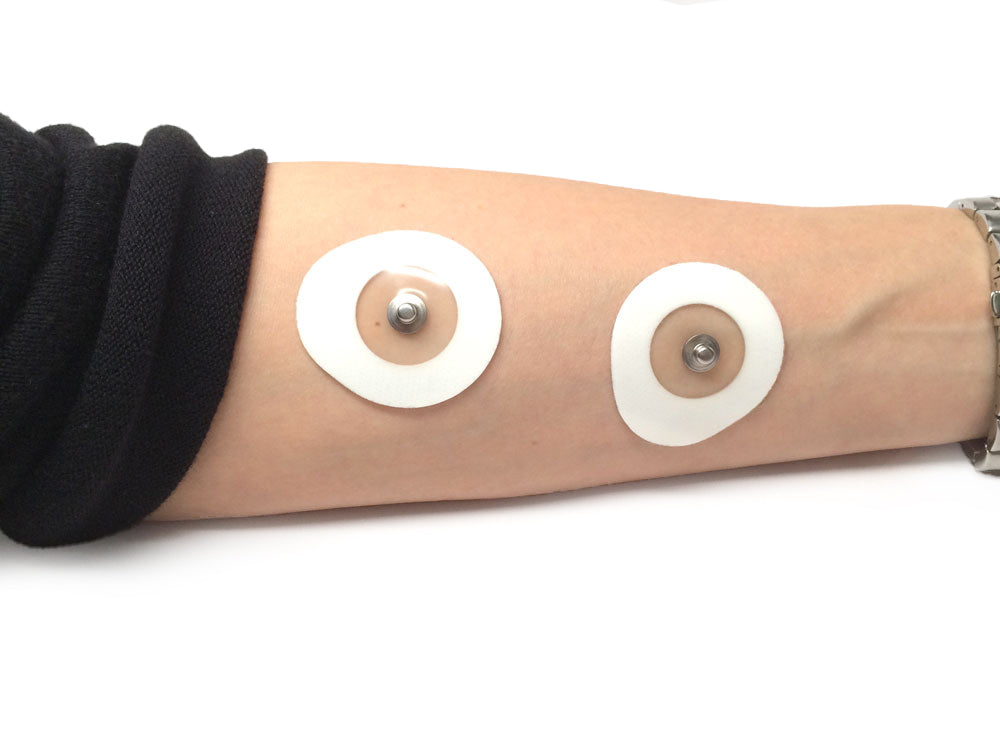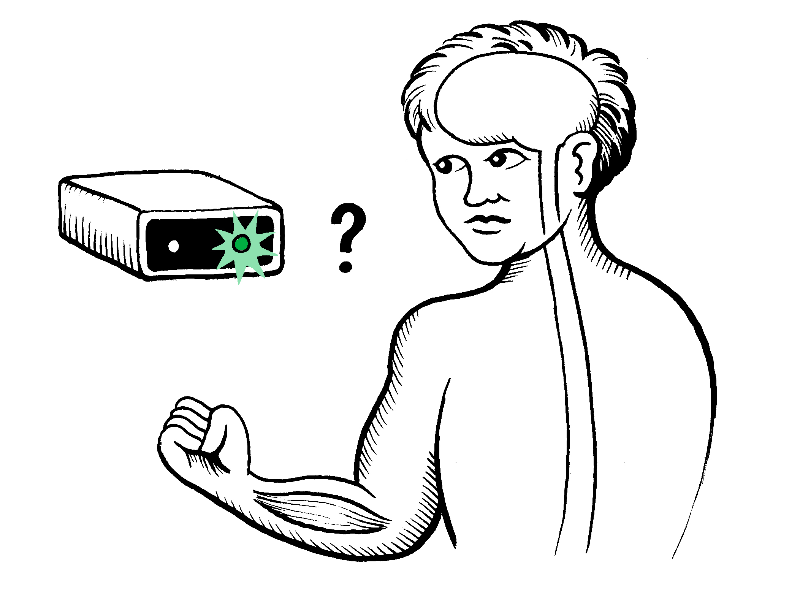
Visual-Motor Reaction Time
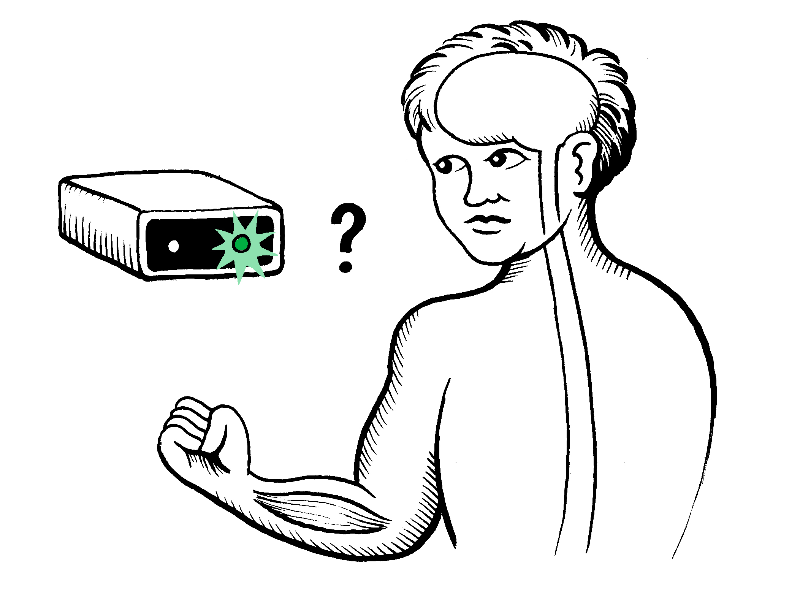
At a stoplight, the instant it turns green, drivers react—some faster than others. But how quickly does your brain process the change and tell your foot to hit the gas? In this experiment, we explore visual reaction time—the interval between seeing a stimulus and responding with movement. A flash of light appears, and your brain races to process it. Your muscles spring into action, but how fast? Test your visual-motor response and see how quickly you react!
About experiment
What Will You Learn?
- How to measure and calculate your own visual-motor reaction times using muscle electrical activity.
- How behaviours (hours of gaming) affect the time it takes for the nervous system to process visual cues.
- How to quantify and analyse data for scientific experiments.
Background
Humans have been fascinated by reaction time for centuries. Early scientists pictured the body as a hydraulic system; we now know our responses are powered by electrical signals travelling through neurons.
With the Human SpikerBox and Reaction Timer, we can time visual reaction precisely. Whether catching a falling object or responding to a light change, we can measure and analyse the delay between stimulus and movement.
Experiment
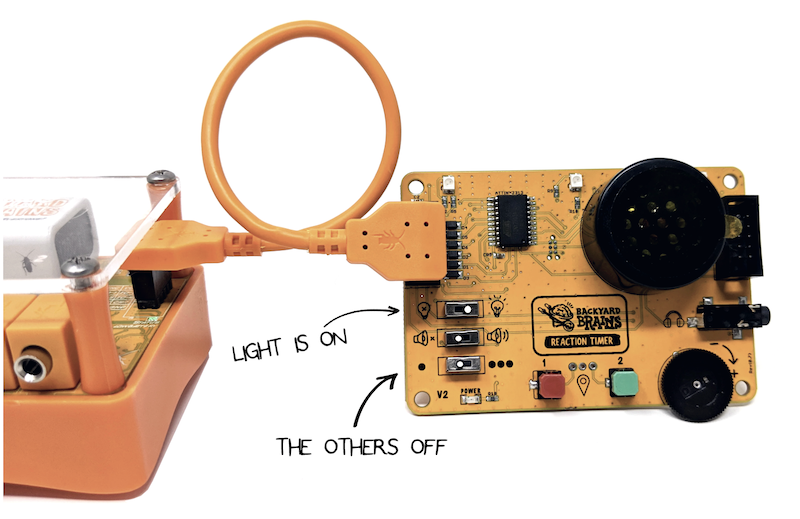
Setup
Plug the Human SpikerBox into your device via USB, then connect the Reaction Timer with the orange cable. Make sure the Light switch is turned On and the other two switches are set to Off.
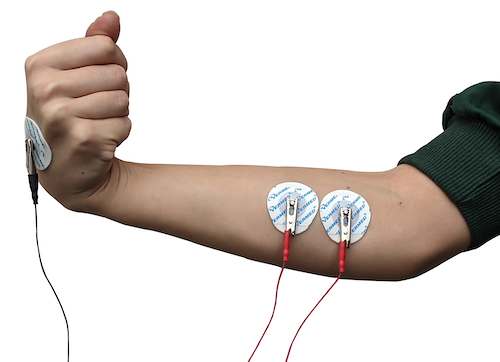
Electrode Placement
Attach the two red clips to stickers on the subject’s forearm and the black clip to a sticker on the back of the hand. If you have more participants, connect player 2 to channel 2 so they can race each other each trial!
Connect the electrode cable to the SpikerBox, confirm the battery is installed correctly, open SpikeRecorder, and power on the SpikerBox.
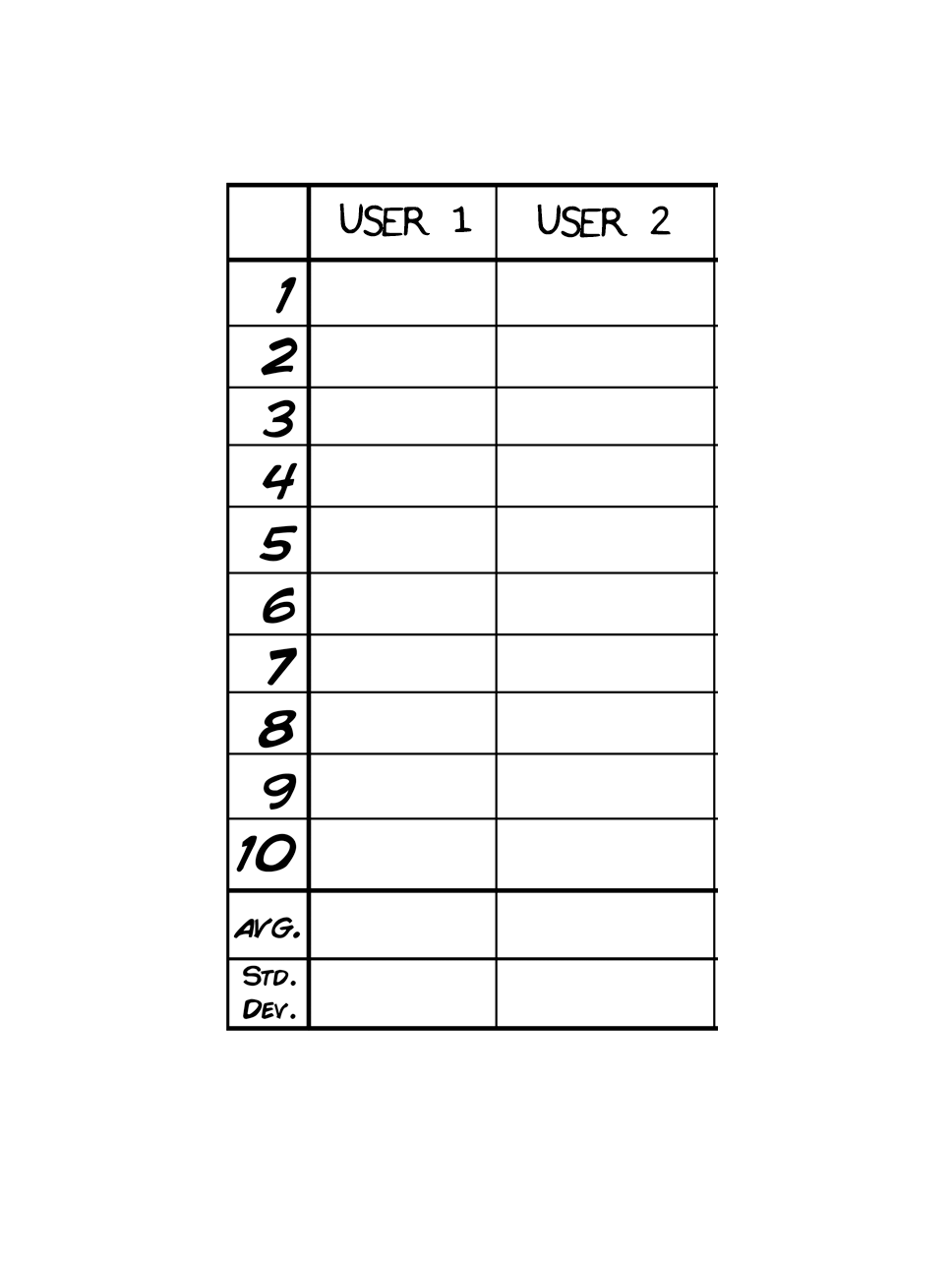
Run the Trial
This task works best with two or three people, so grab a partner. One will be the experimenter, the others the subject. You’re recording a Simple Reaction Time—how fast can you respond with no distractions?
Subjects focus on the Reaction Timer. Their goal is to flex their muscle as fast as possible when they see the green LED light up. (For this experiment we use only the green button.)
Start recording in SpikeRecorder. The experimenter presses the button 10 times at random intervals—don’t go too fast and keep the timing sneaky. Cover your hand so subjects react only to the light.
After the run, measure each RT in SpikeRecorder and calculate an average for every participant. Who’s fastest?
Results & Analysis
Compare results across the class. Do you see differences between dominant and non-dominant arms? How about gamers versus non-gamers?
What do you need?
-
Related Products